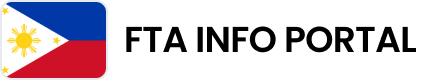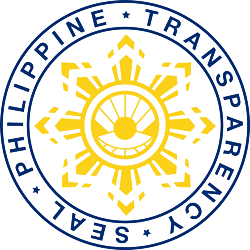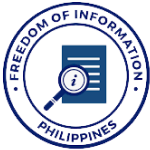1.Select the criteria for the search method
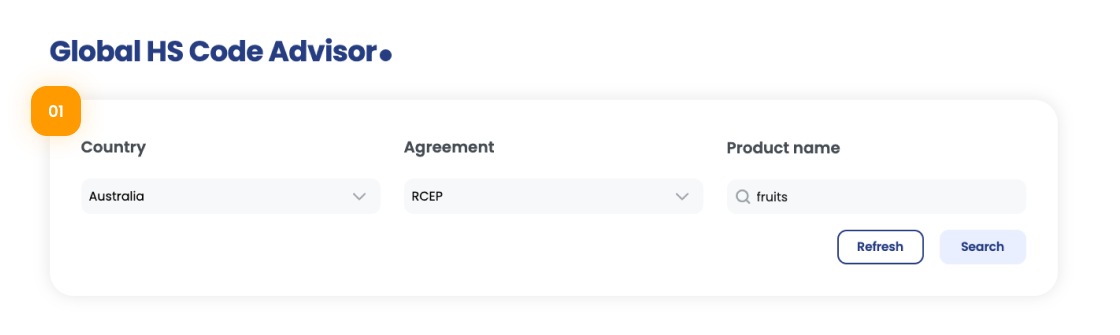
-
01
Select the criteria for the search method.
- Agreement: All agreements are displayed. Select one agreement.
- Country: All countries related to the selected agreement are displayed. Select one country.
- Search Here: Enter the product name to complete the final search.
2.Recommended Category
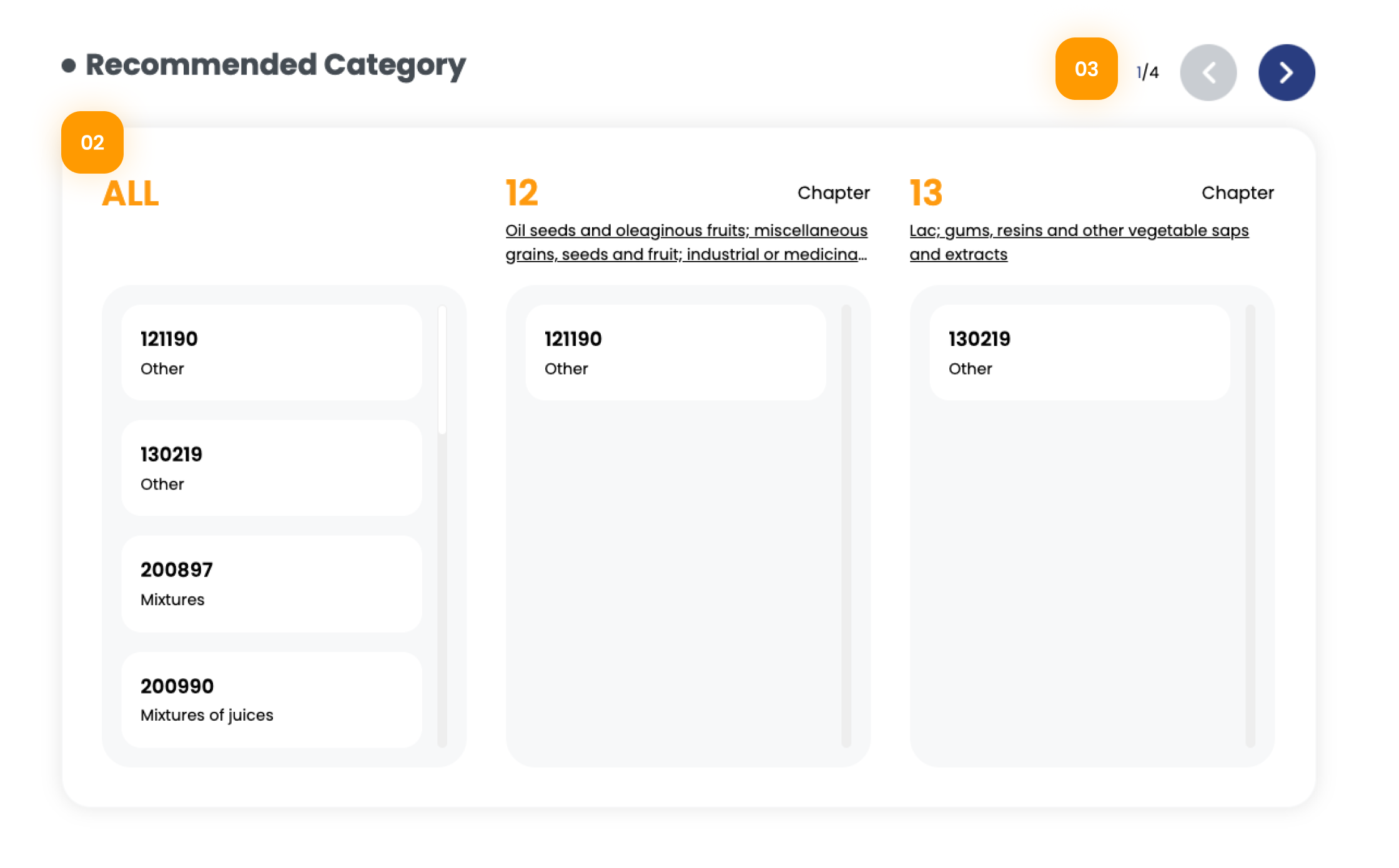
-
02
Recommended 2-digit HS code.
Based on the entered information, 2-digit HS codes are recommended.
You can check the recommended numbers following the initial 2 digits. - 03 Previous/Next buttons If there are multiple recommended HS codes, you can navigate to the next page to view them.
3.HS Recommendation Results
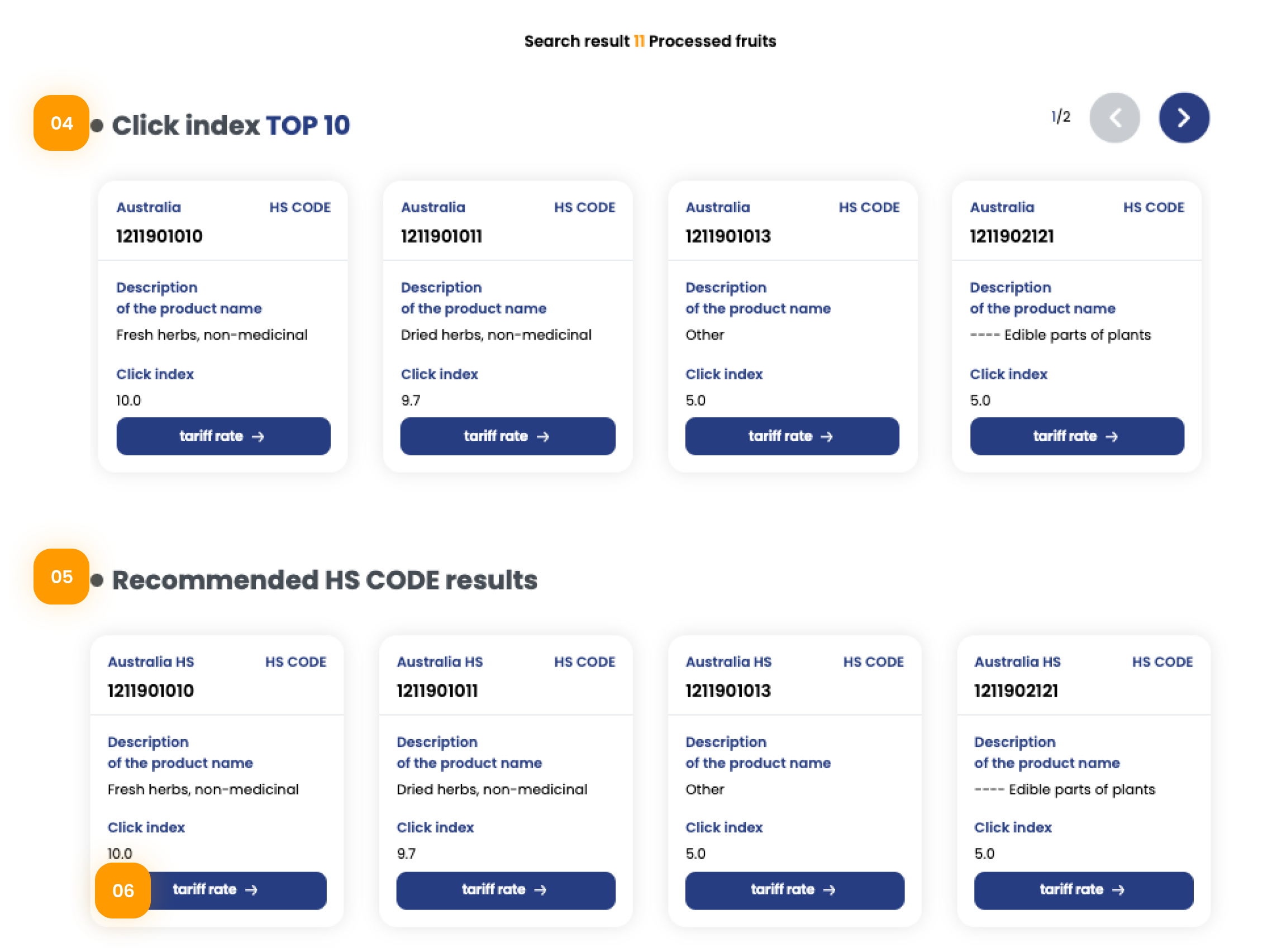
- 04 Click index TOP 10 Displays the top 10 results with the highest click index.
-
05
HS Recommendation Results
You can receive recommendations for all HS codes.
- Click index:
Through click index, you can see which HS codes have been viewed by many people. - 06 tariff rate Click to check tariff rate information.
4.Tariff rate details
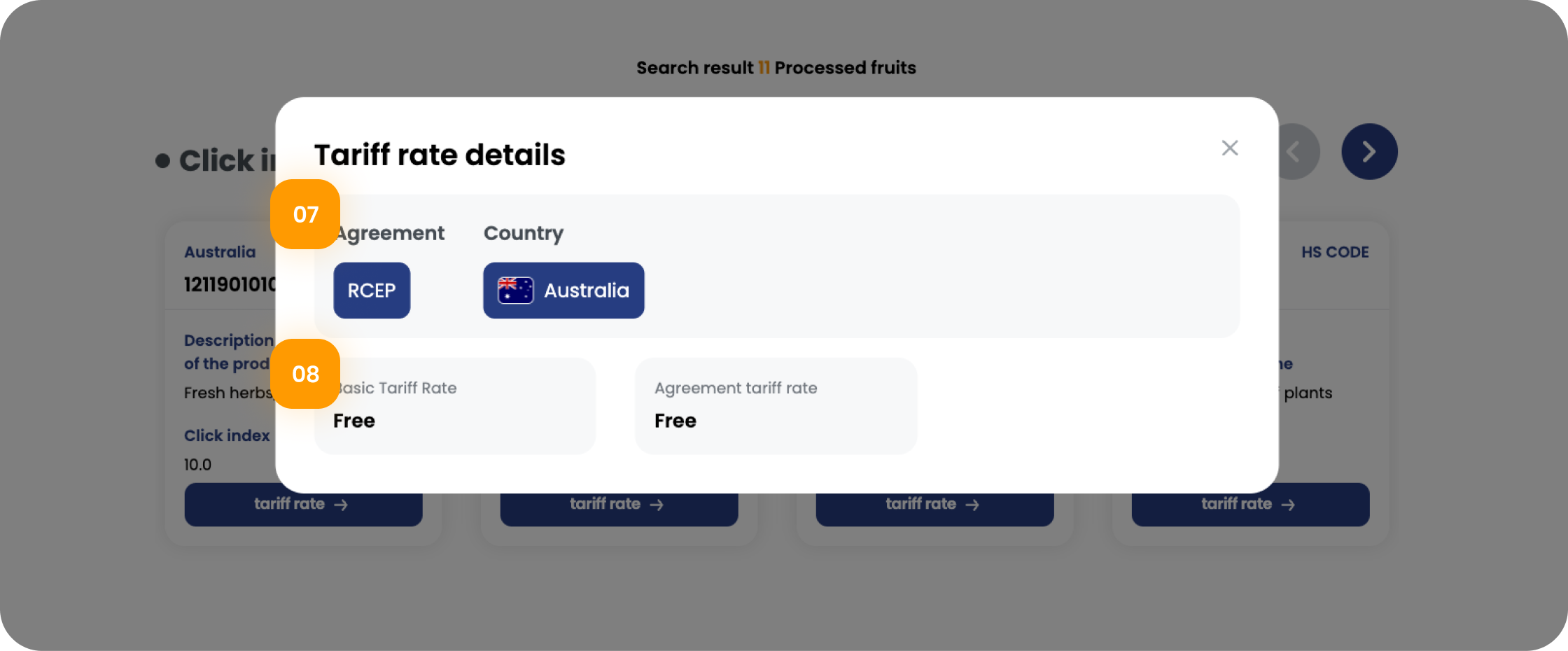
- 07 Selected information The selected information will be shown at the top.
-
08
Tariff information
Provides the latest tariff information for the selected HS code.
Tariff rates are shown in three categories:
- WTO Agreement Tariff Rate
- Basic Tariff Rate
- Most Favored Nation (MFN)
You can identify the lowest tariff rate among these options.